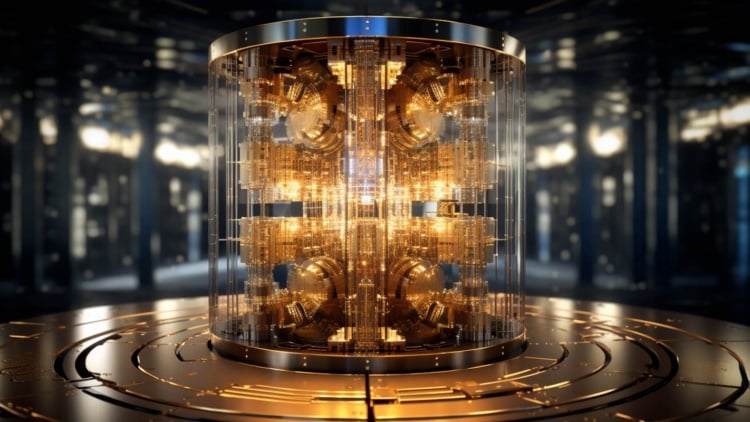Web scraping is a powerful technique that allows us to extract data from websites. However, as we delve deeper into the world of web scraping, we encounter challenges that require advanced techniques to overcome. One such challenge is managing proxies. Proxies are crucial in web scraping as they help bypass restrictions and avoid IP bans. Today, I will guide you through some advanced techniques for proxy management in web scraping.
Advanced Proxy Management Techniques
1. Rotating Proxies
One of the most effective techniques in proxy management is rotating proxies. This involves changing the proxy IP address for each request or after a certain period. By doing this, you reduce the chances of your IP address getting blocked because the website sees the requests coming from different IP addresses.
There are several ways to implement rotating proxies. One method is to use a proxy pool, a collection of proxies that you can switch between. Another method is to use a proxy rotation service, which automatically rotates the proxies for you.
Here are a few examples of proxy rotation services:
- ScraperAPI: This service handles proxies, browsers, and CAPTCHAs, allowing you to get the HTML from any web page with a simple API call.
- Crawlera: Developed by Scrapinghub, Crawlera is a smart downloader designed specifically for web scraping. It rotates IPs and manages other aspects of web scraping, including request headers and retries.
- Storm Proxies: This service offers rotating residential proxies, meaning the IP addresses come from real users. This can help to avoid detection and blocking.
2. Using Proxy Services
There are numerous proxy services available that offer a range of features. Some services provide residential proxies, which are IP addresses from real devices, making them less likely to be detected and blocked. Others offer data center proxies, which are cheaper and faster but more likely to be detected.
When choosing a proxy service, consider factors like the number of IP addresses, the locations of the proxies, the cost, and the reliability of the service. Some popular proxy services include ScraperAPI, Smartproxy, and Oxylabs.
3. Managing Proxy Health
Just like any other server, proxies can go down or become unreliable. Therefore, it’s important to monitor the health of your proxies. This involves checking the response time, the success rate, and the error rate of your proxies. If a proxy is consistently performing poorly, it may be time to replace it.
There are tools available that can help you monitor your proxies. For example, Proxyrack provides a dashboard where you can see the status of your proxies. Alternatively, you can build your own monitoring system using a programming language like Python.
Practical Example: Proxy Management in Python
Let’s look at a practical example of how to manage proxies in Python using the requests library.
First, we need a list of proxies:
proxies = [
'http://proxy1.com:8080',
'http://proxy2.com:8080',
'http://proxy3.com:8080',
# ...
]
Next, we can use the random library to select a random proxy for each request:
import random
import requests
proxy = random.choice(proxies)
response = requests.get('http://example.com', proxies={'http': proxy})
This will send the request through a random proxy from our list. If we want to rotate the proxy for each request, we simply select a new proxy for each request.
To manage the health of our proxies, we can add error handling to remove proxies that are not working:
for proxy in proxies:
try:
response = requests.get('http://example.com', proxies={'http': proxy})
if response.status_code != 200:
proxies.remove(proxy)
except:
proxies.remove(proxy)
This will remove any proxies that return a non-200 status code or raise an exception.
Dealing with CAPTCHAs and Cookies
Handling CAPTCHAs
CAPTCHAs are another hurdle that web scrapers often encounter. They are designed to distinguish between human users and bots, and can effectively block a scraping operation. However, there are ways to handle CAPTCHAs in your scraping process.
One method is to use a CAPTCHA solving service. These services employ real people or advanced AI algorithms to solve CAPTCHAs. When your scraping script encounters a CAPTCHA, it sends the CAPTCHA to the solving service, waits for the solution, and then inputs it to continue the scraping process. Some popular CAPTCHA solving services include 2Captcha, Anti-Captcha, and Death By CAPTCHA.
Another method is to use a headless browser with a stealth mode, such as Puppeteer. This can mimic human-like interactions, reducing the chances of encountering a CAPTCHA. However, this method is more resource-intensive and can slow down your scraping operation.
Managing Cookies
Cookies are small pieces of data stored on your computer by websites. They are used to remember information about your visit, such as login information or your preferences. In web scraping, cookies can be both a help and a hindrance.
On one hand, cookies can help you bypass login screens or remember certain settings between requests. On the other hand, some websites use cookies to track your behavior and may block you if they detect unusual activity.
To manage cookies in your scraping operation, you can use a library like Python’s requests that automatically handles cookies. Alternatively, you can manually manage cookies by saving them after a request and sending them with subsequent requests.
Here’s an example of how to handle cookies with the requests library in Python:
import requests
# Start a session
session = requests.Session()
# Make a request
response = session.get('http://example.com')
# The session will automatically handle cookies
# You can make subsequent requests with the same session
response = session.get('http://example.com/profile')
In this example, the session object automatically saves any cookies sent by the website and sends them with subsequent requests.
Dealing with JavaScript and AJAX
Scraping JavaScript-Loaded Content
Many modern websites use JavaScript to load content dynamically. This can pose a challenge for web scrapers, as the content may not be present when the page is initially loaded. To scrape JavaScript-loaded content, you need to use a technique called dynamic scraping.
Dynamic scraping involves using a tool that can execute JavaScript, such as a headless browser. A headless browser is a web browser without a graphical user interface, which can be controlled programmatically. Some popular headless browsers include Puppeteer for Node.js and Selenium for Python, Java, C#, Ruby, and JavaScript.
Here’s an example of how to use Selenium with Python to scrape JavaScript-loaded content:
from selenium import webdriver
# Start the browser
driver = webdriver.Firefox()
# Load the page
driver.get('http://example.com')
# Wait for the JavaScript to load
driver.implicitly_wait(10)
# Now you can scrape the content
content = driver.page_source
In this example, the implicitly_wait function tells Selenium to wait for up to 10 seconds for the JavaScript to load before proceeding.
Handling AJAX Requests
AJAX stands for Asynchronous JavaScript and XML. It’s a technique used by websites to load content asynchronously, meaning the page doesn’t need to be reloaded. This can pose a challenge for web scrapers, as the content may not be present when the page is initially loaded.
To handle AJAX requests, you can use a similar approach to scraping JavaScript-loaded content. You can use a headless browser to load the page, wait for the AJAX requests to complete, and then scrape the content.
Alternatively, you can inspect the AJAX requests directly using the developer tools in your browser. You may be able to find the URL that the AJAX request is sent to and the data it returns. You can then send a request to this URL directly to get the data.
Here’s an example of how to use Python’s requests library to send a request to an AJAX URL:
import requests # The URL of the AJAX request url = 'http://example.com/ajax_endpoint' # Send the request response = requests.get(url) # The data will be in the response data = response.json()
In this example, we’re assuming the AJAX request returns JSON data. The json method of the response object parses the JSON data into a Python object.
Conclusion
Managing proxies is a crucial aspect of web scraping. By using advanced techniques like rotating proxies, using proxy services, and managing proxy health, you can improve the success rate of your web scraping projects. Remember, the key is to distribute your requests over multiple IP addresses and to monitor the health of your proxies to ensure they are functioning correctly. Happy scraping!